<br>
<br>
<br>
<br>
<br> Deep Freeze instantly protects and preserves baseline computer configurations. No matter what changes a user makes to a workstation, simply restart to eradicate all changes and reset the computer to its original state - right down to the last byte. Expensive computer assets are kept running at 100% capacity and technical support time is reduced or eliminated completely. The result is consistent trouble-free computing on a truly protected and parallel network, completely free of harmful viruses and unwanted programs.
<br>
<br> Security and Control:
<br>آ· Encrypt all components with a unique Customization Code
<br>آ· Preset multiple passwords to be used on a workstation or via the Command Line Control with varying activation and expiration dates
<br>آ· Generate encrypted One Time or One Day Passwords
<br>آ· Disable keyboard and mouse during maintenance periods or on demand
<br>آ· Boot Control window provides ability for immediate reboot
<br>
<br> Configuring Options:
<br>آ· Create customized installation files using the Configuration Administrator
<br>آ· Pre-select Frozen Drives and selectively Freeze or Thaw fixed drives
<br>آ· Schedule automatic Restart/Shutdown times
<br>آ· Restart computer on Logoff
<br>آ· Schedule idle shutdowns or restarts after a preset length of time that the workstation has been inactive
<br>آ· Schedule Thawed Maintenance periods to perform Windows updates through the Internet or a SUS/WSUS server or run a custom batch file to update your antivirus definitions
<br>آ· Schedule Send Message tasks
<br>
<br> Flexibility Options:
<br>آ· Create a ThawSpace on a workstation that can be used to store programs, save files, or make permanent changes
<br>آ· Specify the size and file system of the ThawSpace (up to 100GB using NTFS)
<br>آ· Use Stealth Mode to hide the Deep Freeze system tray icon
<br>آ· Override ongoing maintenance periods
<br>
<br> Interoperability Options:
<br>آ· Use Deep Freeze Command Line Control Utility (DFC) to manage Deep Freeze deployment remotely via command line interface
<br>آ· Integrate Deep Freeze protection into any Desktop Management Solution capable of executing command line control
<br>آ· Manage Deep Freeze protection through the LANDesk native console with Deep Freeze plug-in for LANDesk
<br>آ· Enhanced Novell compatibility during Maintenance
<br>
<br> Action Files:
<br>آ· Create XML-based Deep Freeze Action Files to interact with other programs via the Deep Freeze Console
<br>آ· Administrators will be able to create, edit, download and share Action Files with other users through Faronics Labs
<br>
<br>
<br>
<br>mediafire
<br>DOWNLOAD
<br>
<br>5azn
<br>DOWNLOAD
<br>
<br>4downfiles
<br>DOWNLOAD
<br>
<br>up07
<br>DOWNLOAD
<br>
<br>turbobit
<br>DOWNLOAD
<br>
<br>uploaded
<br>DOWNLOAD
<br>
<br>
<br>
 « آخـــر الـــمـــشـــاركــــات »
« آخـــر الـــمـــشـــاركــــات »